- DESCONTINUADO






O Big LazyBone bluetooth dimmer é um regulador de intensidade de luz que pode ser controlado através do seu smartphone ou localmente através de um botão.
DESCRIÇÃO EM PORTUGUÊS BREVEMENTE DISPONÍVEL
Se tiver alguma dúvida neste produto não hesite em contactar-nos.
*Atenção: as imagens são meramente ilustrativas.
The Big LazyBone bluetooth dimmer is a smartphone dimmer that integrated Bluetooth 4.0 and microcontroller. It support both Android and iOS. So you can use your iPhone or Android phone to control this Big LazyBone dimmer. Connect your lamp with it. You can dimming the light via your Android/iOS smartphone or a computer. It very easy to use. AC input can be AC110-240V, 50/60Hz compatible. So it can be used worldwide. When you connect this Lazybone with your smartphone. Rotating the virtual knob. dimmer ports output voltage will changing. Lamp light also changing follow your rotating.
Compared to the previous LazyBone dimmer, the Big LazyBone offers a number of improvements. It's can be set as a leading or trailing edge dimmer. It can works with incandescent bulb, LED blub(It must be a dimmable one) or AC motor. It also have a real knob can dimming the light/motor speed manually.
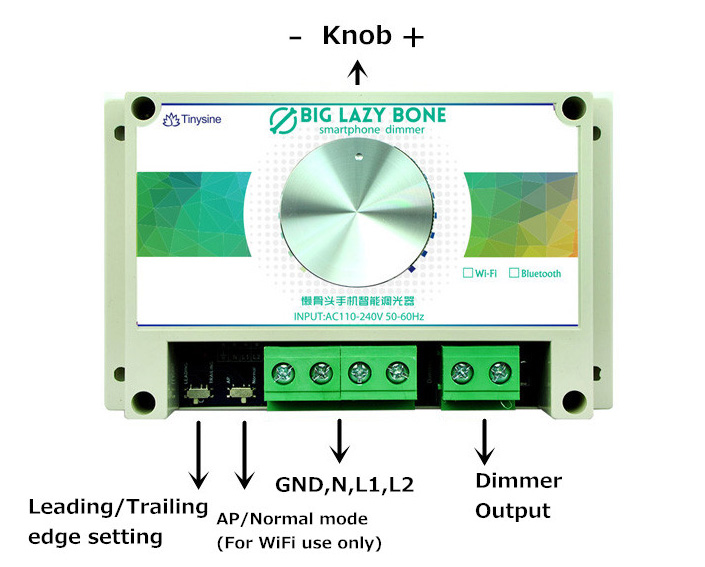
Note: For LED Bulb dimming. Please set to Trailing edge mode.
Note: Because of the AC waveform changed. The AC motor will have some noise output when use this dimmer.
Software Installation:
It has 2 basic version: Bluetooth and WIFI. And this is the Bluetooth LazyBone dimmer. If you want a WiFi LazyBone click here. We provide free Android/iOS APP for you to control it. You can control multi Lazybones in one APP.
How to use the software:
1. Click the APP, if your phone bluetooth are not turned on , it will indicate to open it.
2. Click the Menu and then 'Connect device' . Phone will detect the bluetooth device automatically, and input the PIN number:'1234' (will auto connect next time). When you first time connect your lamp, you can assign a name for it. for example: Room.
3. Now you can control the lamp on/off by press the on/off button on the left corner. And adjusting the light by rotating the knob.
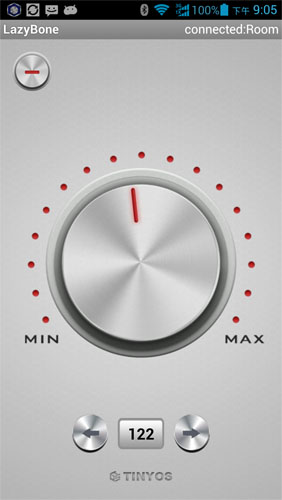
Wiring Diagram:
You can power the big lazybone dimmer with AC110-240V power directly. You can leave GND port open. But we suggest connect it if possible.
| Device | Action | State |
| Real Knob | Click | Toggle the lamp ON/OFF state |
| Virtual Knob(APP) | Click | Toggle the lamp ON/OFF state |
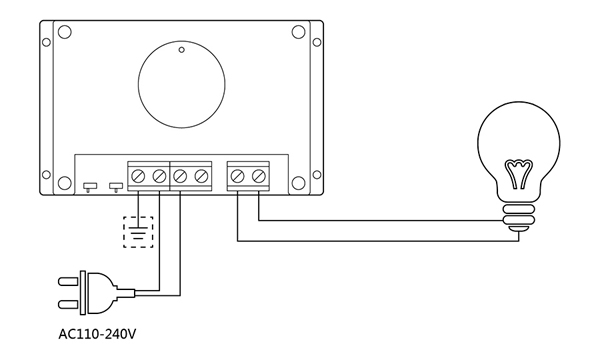
With SPDT switch
| Device | Action | State |
| Real Knob | Click | Toggle the lamp ON/OFF state |
| Virtual Knob(APP) | Click | Toggle the lamp ON/OFF state |
| SPDT Switch | Push | Toggle the lamp ON/OFF state |
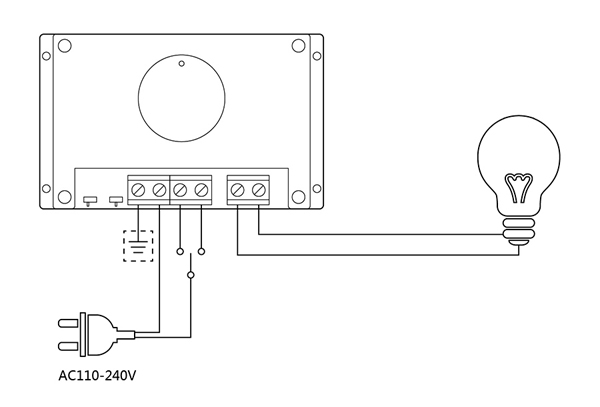
Commands
We also provided a very simple command set for developer developing their own APP. The Lazybone operates with an easy to use command set as described in the table below.
| Command (Hex) | Action |
| 5B 00 0D |
Get lamp states - sends 2 bytes back to the controller: 'on/off state'+'light value' on/off state: 0-OFF, 1-ON light value: 0x00-0xFF, 0x00- Brightest, 0xFF- Darkest |
| 67 xx 0D | xx - light value. 0x00-0xFF, 0x00- Brightest, 0xFF- Darkest |
| 65 00 0D | Turn on Lamp |
| 6F 00 0D | Turn off Lamp |
Features:
Download:

O Big LazyBone bluetooth dimmer é um regulador de intensidade de luz que pode ser controlado através do seu smartphone ou localmente através de um botão.