



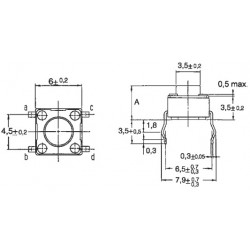
Pulsor para montagem em PCB 6x6mm, max. 50mA/24V, extensão(upthrow) 0,5mm, pressão de activação 1,6N.
DESCRIÇÃO EM PORTUGUÊS BREVEMENTE DISPONÍVEL
Se tiver alguma dúvida neste produto não hesite em contactar-nos.
*Atenção: as imagens são meramente ilustrativas.
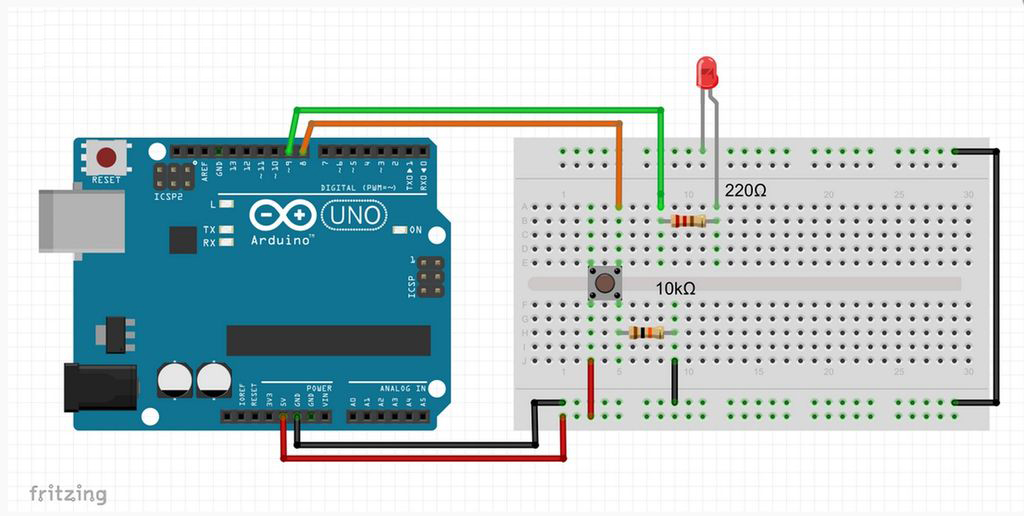
/* Learn to use pushbutton (button switch) with Arduino - Tutorial More info and circuit schematic: http://www.ardumotive.com/arduino-tutorials/category/button Dev: Michalis Vasilakis / Date: 19/10/2014 UPDATED 2/6/2016 - LED to Arduino pin 3 and button to Arduino pin 4*/ //Constants const int buttonPin = 4; const int ledPin = 3; //Variables int buttonState = 0; int flag=0; void setup() { //Input or output? pinMode(ledPin, OUTPUT); pinMode(buttonPin, INPUT_PULLUP); } void loop(){ //Read button state (pressed or not pressed?) buttonState = digitalRead(buttonPin); //If button pressed... if (buttonState == LOW) { //...ones, turn led on! if ( flag == 0){ digitalWrite(ledPin, HIGH); flag=1; //change flag variable } //...twice, turn led off! else if ( flag == 1){ digitalWrite(ledPin, LOW); flag=0; //change flag variable again } } delay(200); //Small delay }
Downloads
Produtos Associados
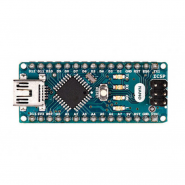

Pulsor para montagem em PCB 6x6mm, max. 50mA/24V, extensão(upthrow) 0,5mm, pressão de activação 1,6N.

