- DESCONTINUADO
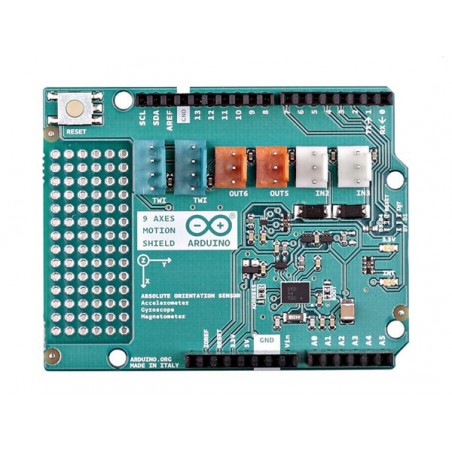

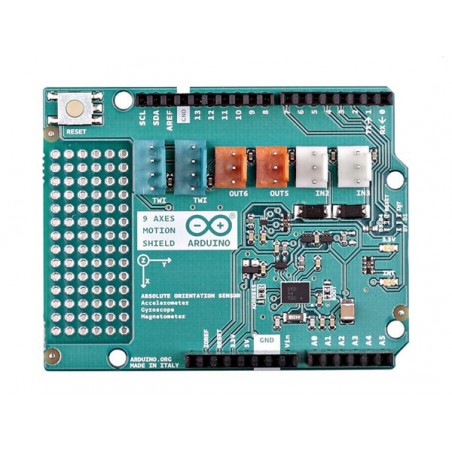



O Shield Arduino 9 eixos de movimento é baseado no sensor de orientação absoluta BNO055 (datasheet) da Bosch Sensortec GmbH .
DESCRIÇÃO EM PORTUGUÊS BREVEMENTE DISPONÍVEL
Se tiver alguma dúvida neste produto não hesite em contactar-nos
Operating Voltage 5V
Power Consumption 50mW
The Arduino 9 Axes Motion Shield has no power jack and is powered only when attached to an Arduino board.
The shield features several TinkerKit input/output and communication interfaces. Connecting TinkerKit modules can simplify the creation of a project or a prototype.
The on-board connectors are :
The maximum length and width of the 9 Axes Motion Shield PCB are 2.7 and 2.1 inches respectively. Four screw holes allow the board to be attached to a surface or case. Note that the distance between digital pins 7 and 8 is 160 mil (0.16"), not an even multiple of the 100 mil spacing of the other pins.
The Arduino 9 Axes Motion Shield is compatible with Uno, Yùn, Leonardo, Ethernet, Mega and Due boards. When using the Arduino 9 Axes Motion Shield, be sure to solder the Interrupt bridge and Reset bridge in the correct position depending on the board used. See table:
|
BOARD |
INTERRUPT PIN |
RESET PIN |
|
Arduino Uno |
D2 |
D4 |
|
Arduino Leonardo |
D7 |
D4 |
|
Arduino Yun |
D7 |
D4 |
|
Arduino Ethernet |
D2 |
D4 |
|
Arduino Due |
D2 |
D4 |
|
Arduino Mega |
D2 |
D4 |
For example to use 9 Axes Motion Shield with ArduinoUNO solder the Interrupt bridge on the pin D2.

In the Arduino IDE you will find the following examples, go to File -> Examples of Arduino IDE, under NAxesMotion, there are 4 sketches for the use of 9 Axes Motion Shield:
Produtos Associados

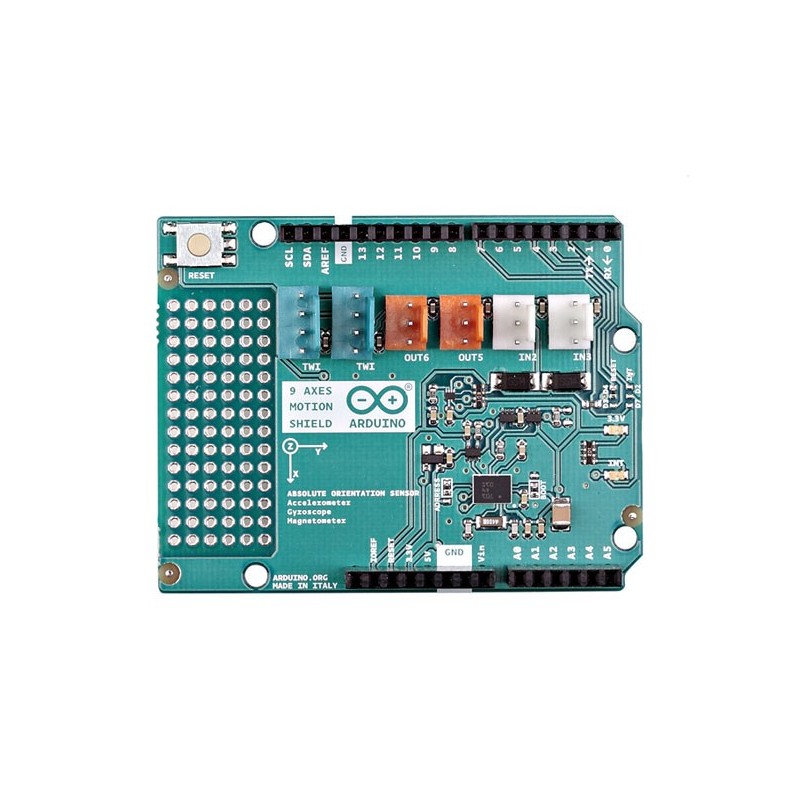
O Shield Arduino 9 eixos de movimento é baseado no sensor de orientação absoluta BNO055 (datasheet) da Bosch Sensortec GmbH .

