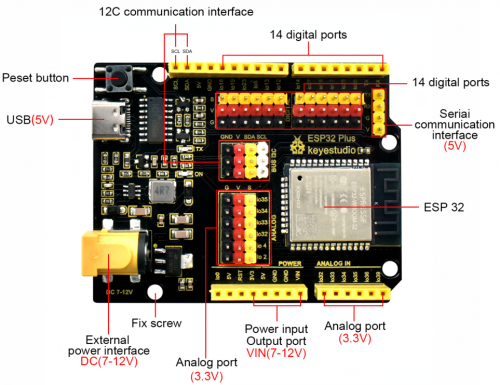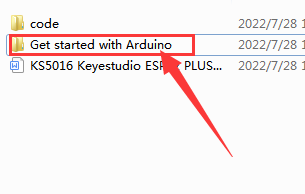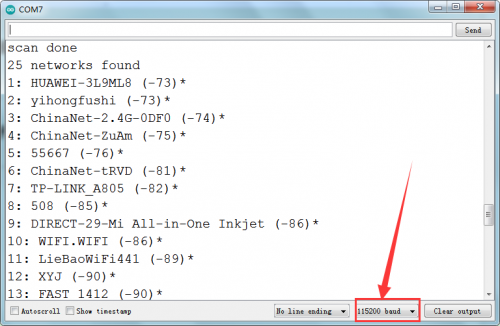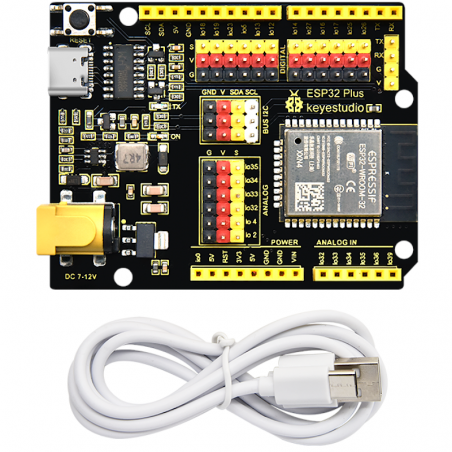

T-Display TTGO ESP32 4MB (headers não...

Wemos® D1 R32 c/ ESP32 no formato...
- Em promoção!
- -3,00 €
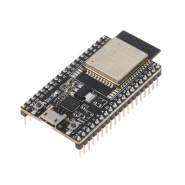
ESP32-DEVKITC-32E - PLACA DE...
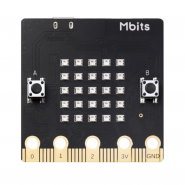

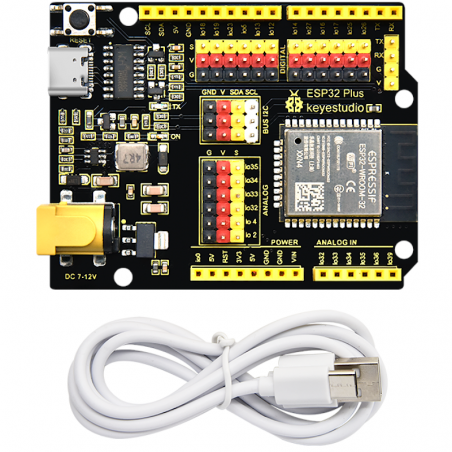
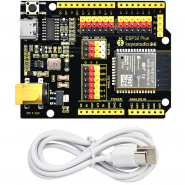
Esta é uma placa de desenvolvimento universal WIFI mais Bluetooth baseada em ESP32, integrada ao módulo ESP32-WOROOM-32 e compatível com Arduino. Possui sensor hall, SDIO/SPI de alta velocidade, UART, I2S e também I2C. Além disso, equipado com sistema operacional freeRTOS, bastante adequado para IOT e casas inteligentes.
DESCRIÇÃO EM PORTUGUÊS BREVEMENTE DISPONÍVEL
Se tiver alguma dúvida neste produto não hesite em contactar-nos.
*Atenção: as imagens são meramente ilustrativas.
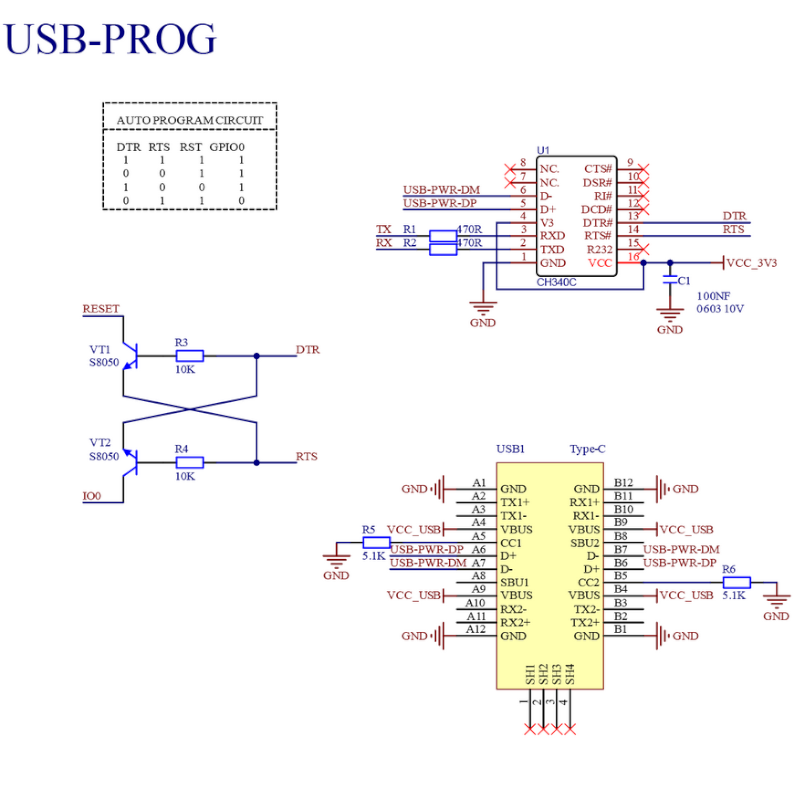
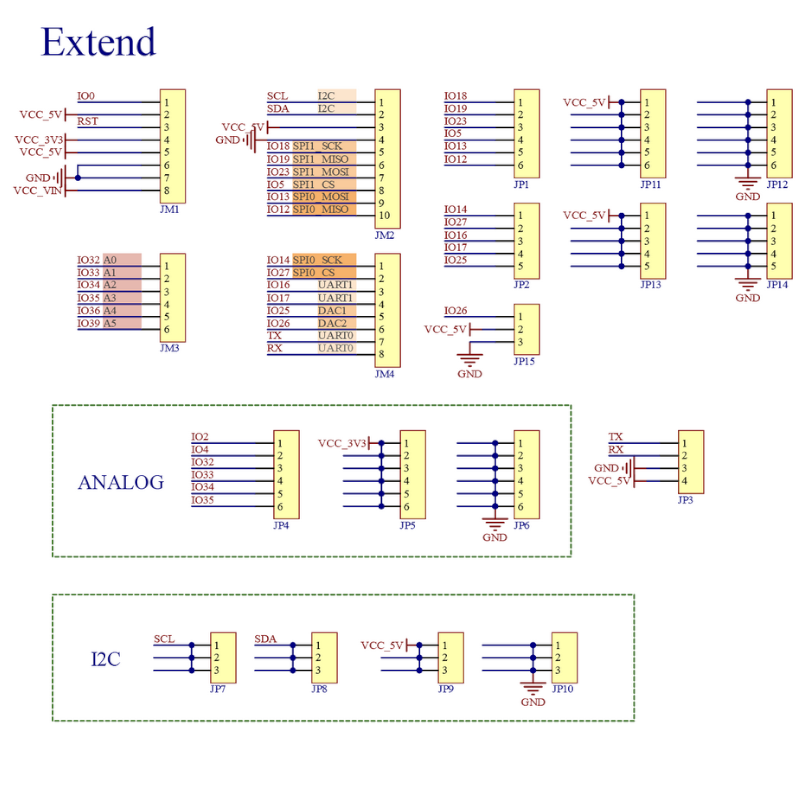
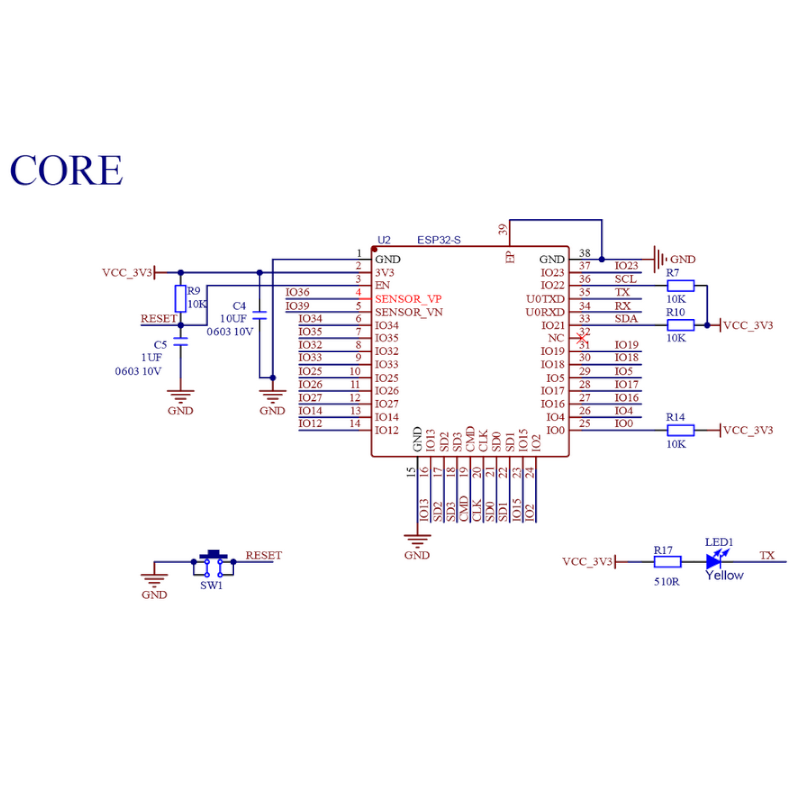
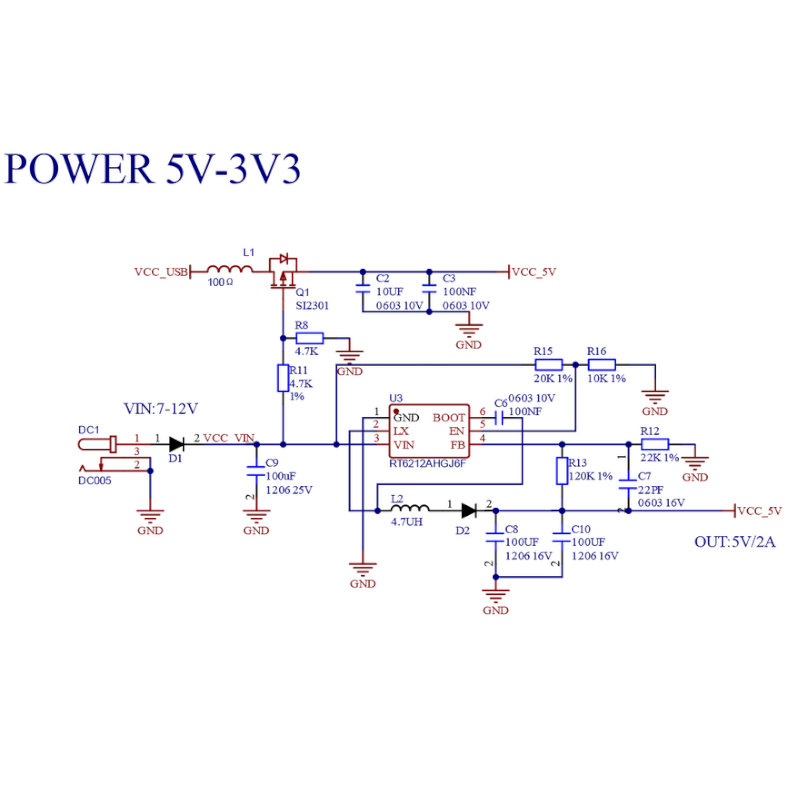
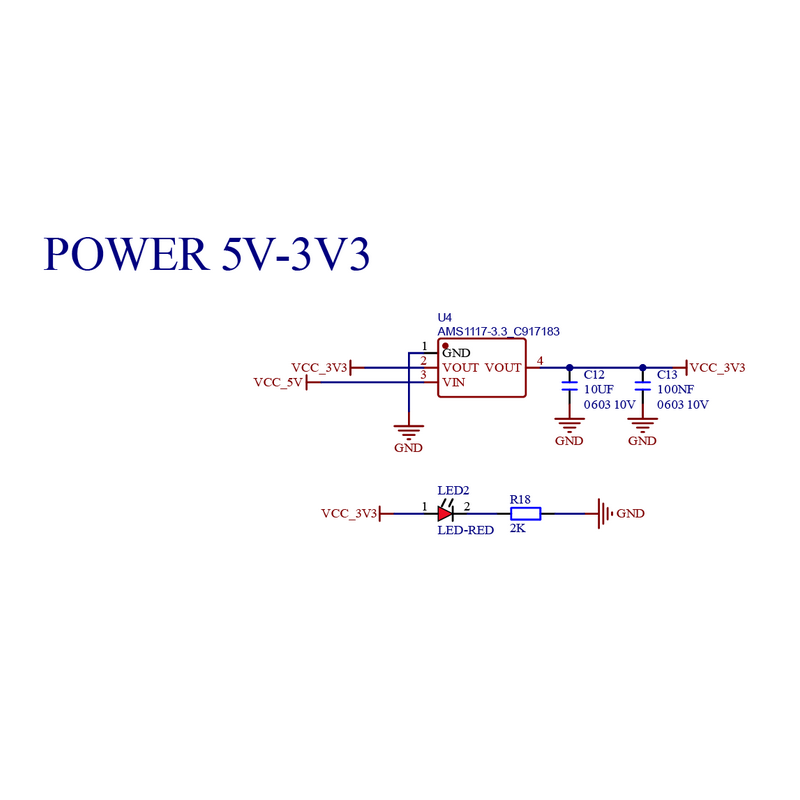
If you are a beginner, please refer to the file Get Started with Arduino to install the ESP32 development board driver and Arduino IDE as well as the ESP32 development environment.
#include "WiFi.h"
void setup(){
Serial.begin(115200);
// Set WiFi to station mode and disconnect from an AP if it was previously connected
WiFi.mode(WIFI_STA);
WiFi.disconnect();
delay(100);
Serial.println("Setup done");
}
void loop(){
Serial.println("scan start");
// WiFi.scanNetworks will return the number of networks found
int n = WiFi.scanNetworks();
Serial.println("scan done");
if (n == 0) {
Serial.println("no networks found");
}
else {
Serial.print(n);
Serial.println(" networks found");
for (int i = 0; i < n; ++i) {
// Print SSID and RSSI for each network found
Serial.print(i + 1);
Serial.print(": ");
Serial.print(WiFi.SSID(i));
Serial.print(" (");
Serial.print(WiFi.RSSI(i));
Serial.print(")");
Serial.println((WiFi.encryptionType(i) == WIFI_AUTH_OPEN)?" ":"*");
delay(10);
}
}
Serial.println("");
// Wait a bit before scanning again
delay(5000);
}
After uploading the code, the ESP32 will find nearby WIFI and print the name and signal strength via the serial port each 5s.
After uploading the code, open the serial port and we can see the wifi found by ESP32.
Download test code and drivers:
Produtos Associados


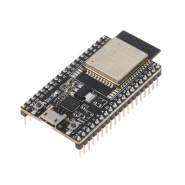
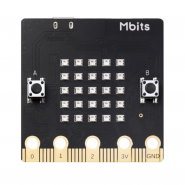
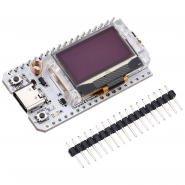
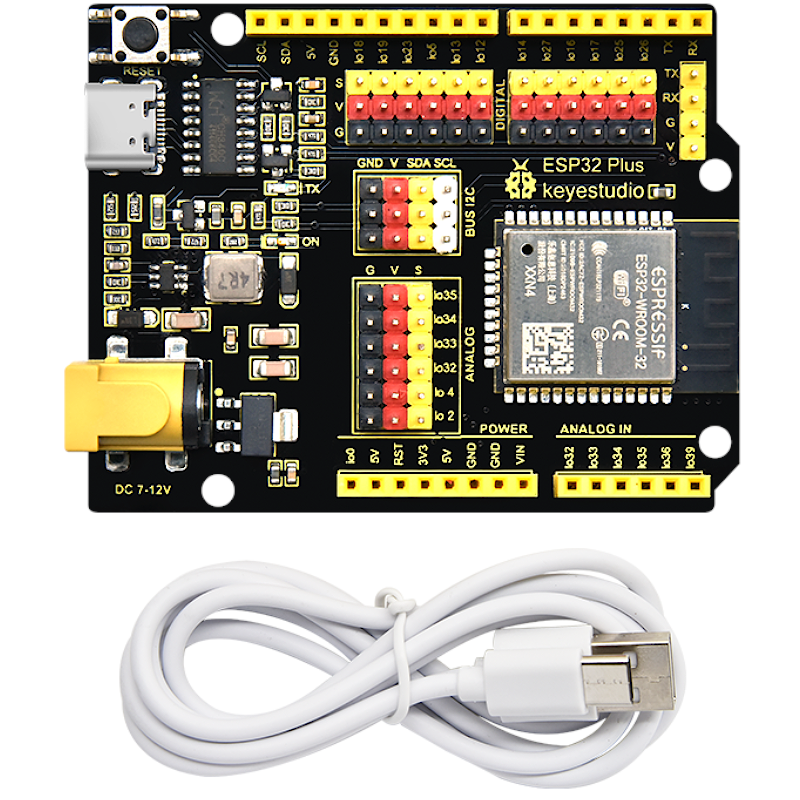
Esta é uma placa de desenvolvimento universal WIFI mais Bluetooth baseada em ESP32, integrada ao módulo ESP32-WOROOM-32 e compatível com Arduino. Possui sensor hall, SDIO/SPI de alta velocidade, UART, I2S e também I2C. Além disso, equipado com sistema operacional freeRTOS, bastante adequado para IOT e casas inteligentes.