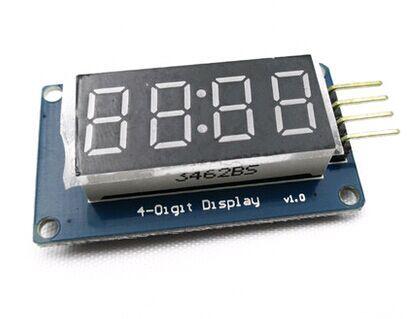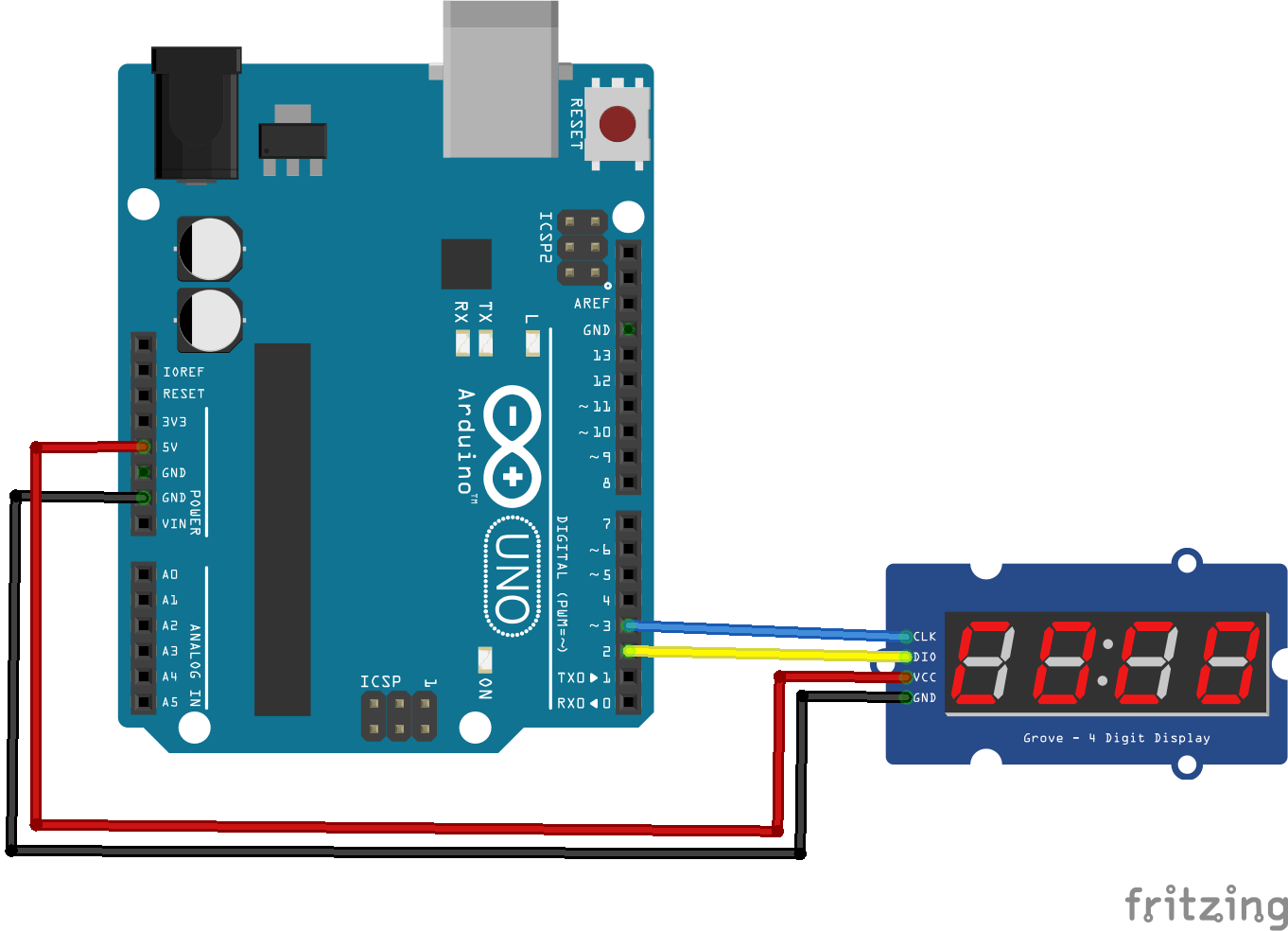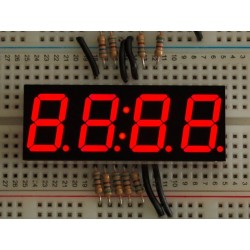Modulo de display 7 segmentos

Display 7 segmentos 4 digitos Branco...




Módulo Relógio para Arduino/Funduino - TM1637
- Tensão 3,3v ou 5v
- Display com segmentos cor vermelha
DESCRIÇÃO EM PORTUGUÊS BREVEMENTE DISPONÍVEL
Se tiver alguma dúvida neste produto não hesite em contactar-nos.
*Atenção: as imagens são meramente ilustrativas.
A few of the code examples and projects on this site use modules containing the Tm1638 driver chip, I was interested in this one which is the TM1637 which appears to be a more basic version which can only control a display, the other one can also control LEDs, buttons and two displays at the same time.
This is a common anode 4-digit tube display module which uses the TM1637 driver chip; Only 2 connections are required to control the 4-digit 8-segment displays
Here is the module
Features of the module
Here is how to hook the module up
Code Example
There is a library for this IC, you can get it from https://github.com/avishorp/TM1637 , as usual there is a built in example but here is a simple sketch
#include <TM1637Display.h>
const int CLK = 3; //Set the CLK pin connection to the display
const int DIO = 2; //Set the DIO pin connection to the display
int numCounter = 0;
TM1637Display display(CLK, DIO); //set up the 4-Digit Display.
void setup()
{
display.setBrightness(0x0a); //set the diplay to maximum brightness
}
void loop()
{
for(numCounter = 0; numCounter < 1000; numCounter++) //Iterate numCounter
{
display.showNumberDec(numCounter); //Display the numCounter value;
delay(1000);
}
}
Produtos Associados





Módulo Relógio para Arduino/Funduino - TM1637
- Tensão 3,3v ou 5v
- Display com segmentos cor vermelha