- Em promoção!
- -3,30 €
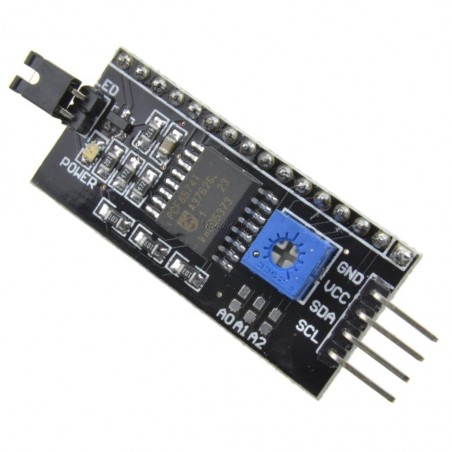

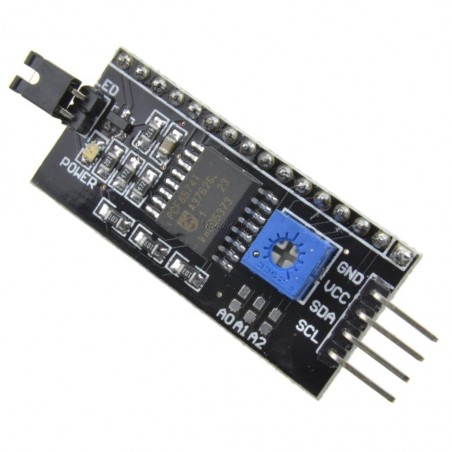




Esta é outra ótima interface serial IIC / I2C / TWI / SPI. Como os recursos de I/Os do controlador Arduino são limitados, o seu projeto pode não ser capaz de usar o LCD normal. No entanto, com este módulo de interface I2C, você será capaz utilizar o LCD através de apenas 2 fios.
DESCRIÇÃO EM PORTUGUÊS BREVEMENTE DISPONÍVEL
Se tiver alguma dúvida neste produto não hesite em contactar-nos.
*Atenção: as imagens são meramente ilustrativas.
There’s essentially two ways to connect these:
This is really simple and here are the connections:
SCL = A5
SDA = A4
VCC = 5V+
GND = GND
/** * I2C/IIC LCD Serial Adapter Module Example * Tutorial by http://mklec.com * * Instructions at http://blog.mklec.com/how-to-use-iici2c-serial-interface-module-for-1602-lcd-display * * This uses the Liquid Crystal library from https://bitbucket.org/fmalpartida/new-liquidcrystal/downloads GNU General Public License, version 3 (GPL-3.0) * Pin Connections: * SCL = A5 * SDA = A4 * VCC = 5V * GND = GND */ #include <Wire.h> #include <LCD.h> #include <LiquidCrystal_I2C.h> LiquidCrystal_I2C lcd(0x27,2,1,0,4,5,6,7); // 0x27 is the I2C bus address for an unmodified module void setup() { lcd.setBacklightPin(3,POSITIVE); lcd.setBacklight(HIGH); // NOTE: You can turn the backlight off by setting it to LOW instead of HIGH lcd.begin(16, 2); lcd.clear(); } void loop() { lcd.setCursor(0,0); lcd.print("http://mklec.com"); lcd.setCursor(0,1); lcd.print("I2C Module Demo"); delay(1000); }
Produtos Associados




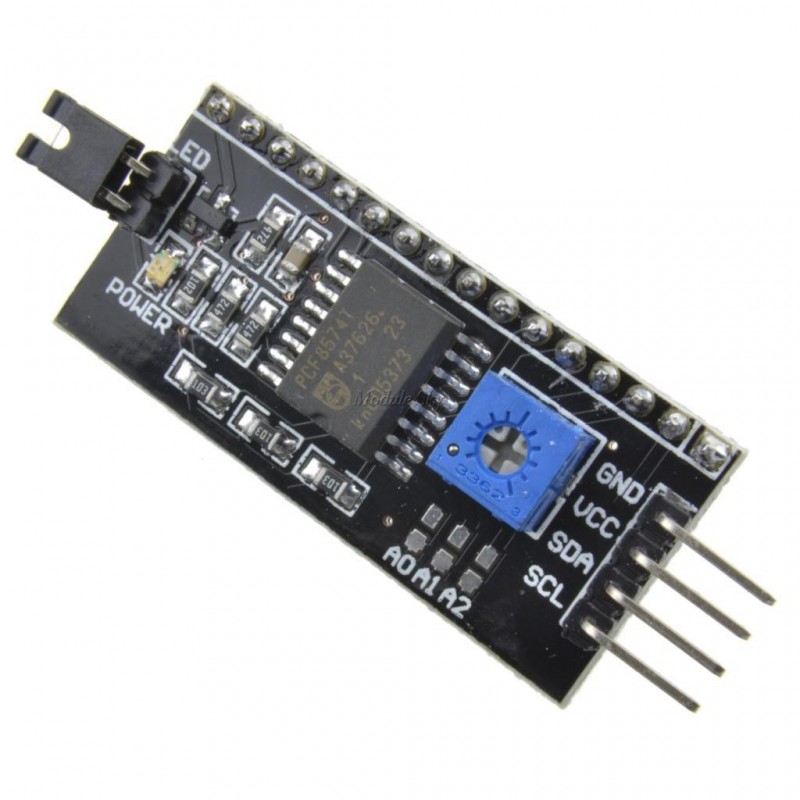
Esta é outra ótima interface serial IIC / I2C / TWI / SPI. Como os recursos de I/Os do controlador Arduino são limitados, o seu projeto pode não ser capaz de usar o LCD normal. No entanto, com este módulo de interface I2C, você será capaz utilizar o LCD através de apenas 2 fios.



