- DISCONTINUED







Electronic brick of touch button switch is finger-sized, which can be connected to I/O port of main board or externally disconnected to check the switch state so as to control ON/OFF of LED lamp.
If you have any questions on this product please feel free to contact us.
*Disclaimer: The images are merely illustrative.
1. Plug and play, easy to use. Compatible with the mainstream 2.54 interfaces and 4-Pin Grove interfaces in the market. 
2. With use of M4 standard fixed holes, compatible with M4-standard kits such as Lego and Makeblock. 
| PCBsize | 38.0mmX24.0mmX1.6mm |
| Workingvoltage | 3.3or5VDC |
| Operatingvoltage | 3.3or5VDC |
| Compatibleinterfaces | 2.543-pininterfaceand4-pinGroveinterface (1) |
Note 1: S for digital output port, N for not used pin, V and G for voltage at the common collector and ground respectively. When there is no operation, digital output is VDD; when the button is pressed down, the digital output is 0V.
| Electrical characteristics | Min. | Typical | Max. | Unit |
| Supply voltage | 2 | 3 | 5.5 | VDC |
| Working current(VCC=5V) | - | 18 | - | uA |
| Digital output voltage(VCC=5V) | 0 | - | 5 | V |

Connect S port of electronic brick of touch button switch to D2 port of Arduino board, and we will use the following program to read its digital value. When the digital value read is low level, LED lamp will be ON; when the digital value read is high level, LED lamp will be OFF.
int Button=2; //connect button to D2
int LED=13;
void setup()
{
pinMode(LED, OUTPUT);
pinMode(Button, INPUT);
}
void loop()
{
if(digitalRead(Button)==HIGH) //when the digital output value of button is high, turn on the LED.
{
digitalWrite(LED, LOW);
}
if(digitalRead(Button)==LOW) //when the digital output value of button is low, turn off the LED.
{
digitalWrite(LED, HIGH);
}
}
Datasheet for Touch Sensor/Button Brick
Related products

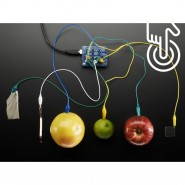

Electronic brick of touch button switch is finger-sized, which can be connected to I/O port of main board or externally disconnected to check the switch state so as to control ON/OFF of LED lamp.

