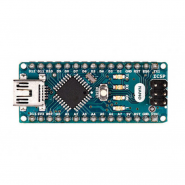Temperature Sensor - Waterproof (DS18B20)
If you have any questions on this product please feel free to contact us.
*Disclaimer: The images are merely illustrative.
This sealed digital temperature probe lets you precisely measure temperatures in wet environments with a simple 1-Wire interface. The DS18B20 provides 9 to 12-bit (configurable) temperature readings over a 1-Wire interface, so that only one wire (and ground) needs to be connected from a central microprocessor.
Dimensions: Probe is 7mm in diameter and roughly 26mm long. Overall length (including wire) is 1.83m (6 feet).
Arduino Example code:
#include <OneWire.h> // DS18S20 Temperature chip i/o OneWire ds(10); // on pin 10 void setup(void) { // initialize inputs/outputs // start serial port Serial.begin(9600); } void loop(void) { byte i; byte present = 0; byte data[12]; byte addr[8]; if ( !ds.search(addr)) { Serial.print("No more addresses.\n"); ds.reset_search(); return; } Serial.print("R="); for( i = 0; i < 8; i++) { Serial.print(addr[i], HEX); Serial.print(" "); } if ( OneWire::crc8( addr, 7) != addr[7]) { Serial.print("CRC is not valid!\n"); return; } if ( addr[0] == 0x10) { Serial.print("Device is a DS18S20 family device.\n"); } else if ( addr[0] == 0x28) { Serial.print("Device is a DS18B20 family device.\n"); } else { Serial.print("Device family is not recognized: 0x"); Serial.println(addr[0],HEX); return; } ds.reset(); ds.select(addr); ds.write(0x44,1); // start conversion, with parasite power on at the end delay(1000); // maybe 750ms is enough, maybe not // we might do a ds.depower() here, but the reset will take care of it. present = ds.reset(); ds.select(addr); ds.write(0xBE); // Read Scratchpad Serial.print("P="); Serial.print(present,HEX); Serial.print(" "); for ( i = 0; i < 9; i++) { // we need 9 bytes data[i] = ds.read(); Serial.print(data[i], HEX); Serial.print(" "); } Serial.print(" CRC="); Serial.print( OneWire::crc8( data, 8), HEX); Serial.println(); }
Features:
Documents:
Related products