- DISCONTINUED







If you have any questions on this product please feel free to contact us.
*Disclaimer: The images are merely illustrative.
TEMPer1F thermometer is a measurement device with an USB port. It has an external waterproof temperature sensor port. It can measuring the temperature of a machine or the environment accurately. It must be connect to the computer to start working. TEMPer1F can be use in computer room, weather, environment and special environment temperature testing.
Function & Features:
New Functions:
As long as you long pressing the TXT button for 1 seconds, you can read the temperature no matter in excel, text or word form without running software. If you want to stop the reading, press the TXT button again . Easy operation! Solve your installed software and cross-platform used troubles!
You don’t want to install software, OK! You can use the Caps lock and Num lock function.
As long as you long press the caps lock or num lock for 3 seconds, you can read the temperature no matter in excel, text or word form without running software. Then you can create curve.
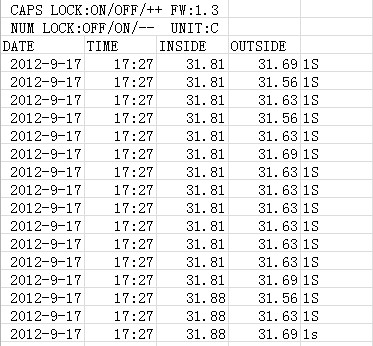
Download:

