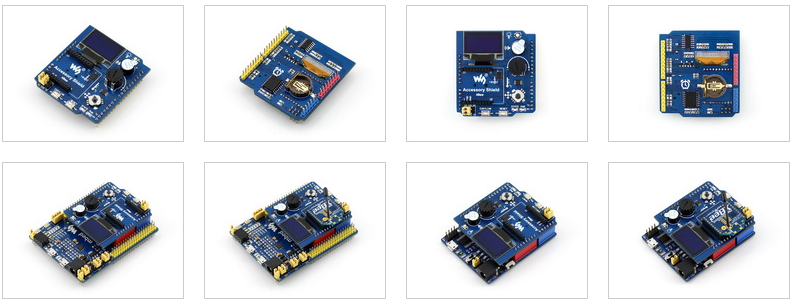- DISCONTINUED
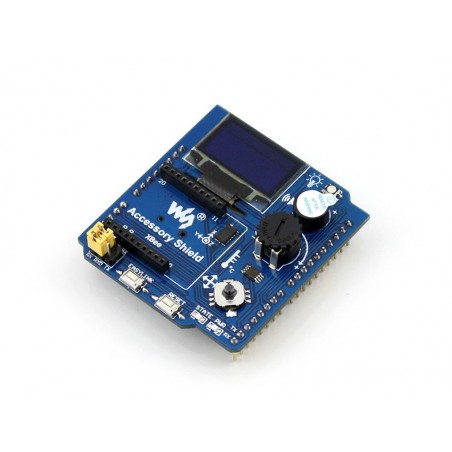

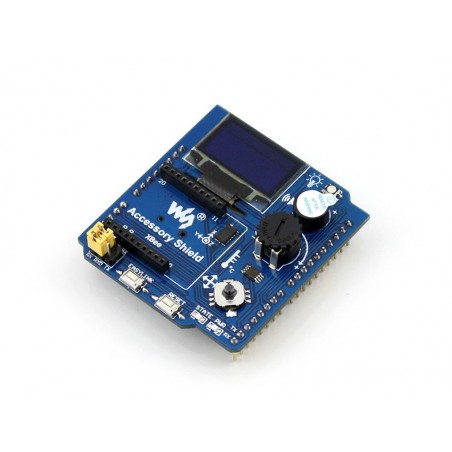
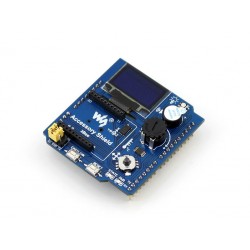



Multisensory platform for Arduino with Mini Joystick, Buzzer, LED RGB and even an OLED screen.
XBee interface for wireless communication and even a high-precision RTC.
If you have any questions on this product please feel free to contact us.
*Disclaimer: The images are merely illustrative.
Accessory Shield integrates common used accessories/components listed as follows :
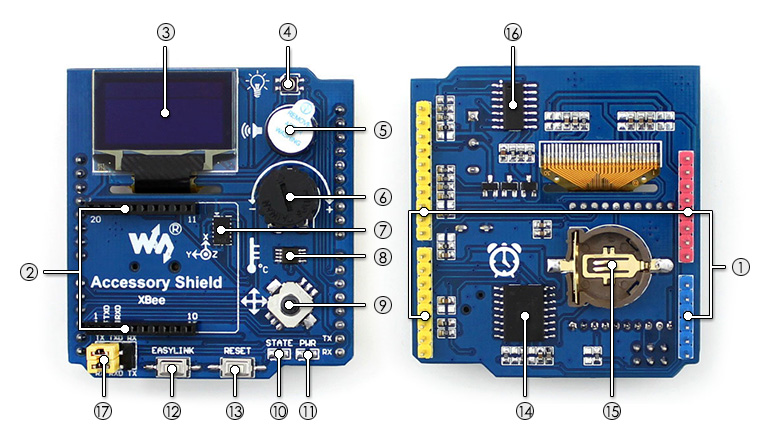
Development resources: demo codes, schematic, datasheets, etc.
Wiki: www.waveshare.com/wiki/Accessory_Shield
Related products


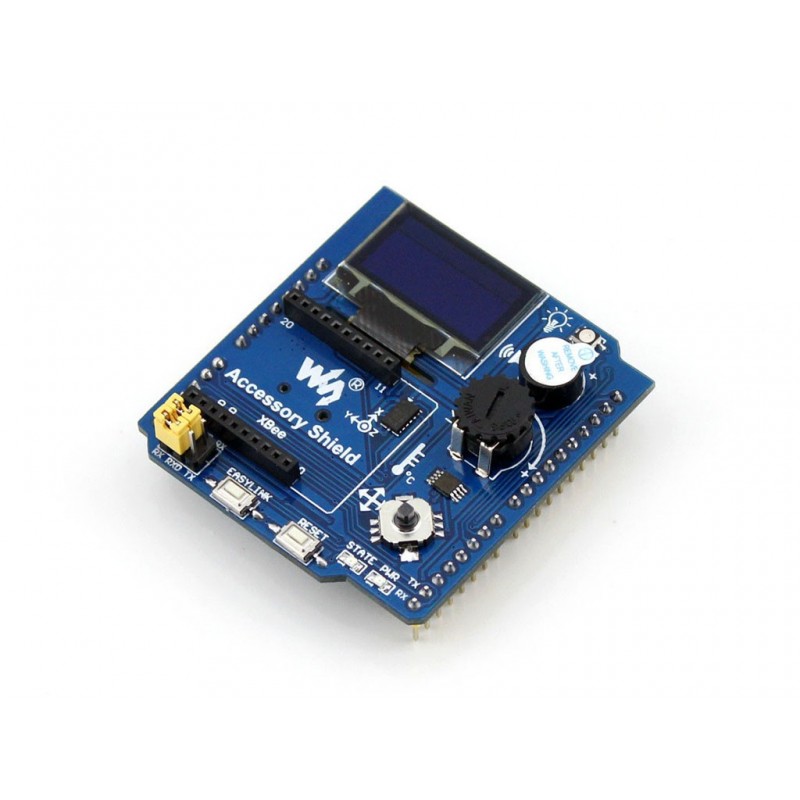
Multisensory platform for Arduino with Mini Joystick, Buzzer, LED RGB and even an OLED screen.
XBee interface for wireless communication and even a high-precision RTC.