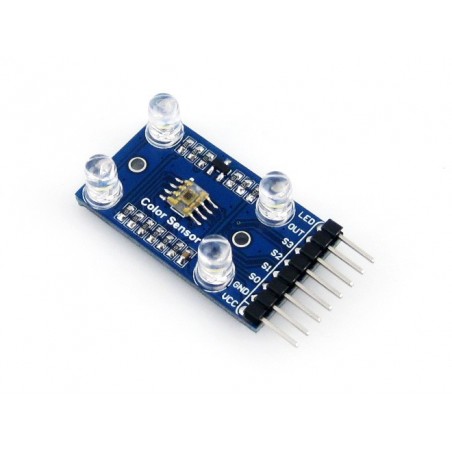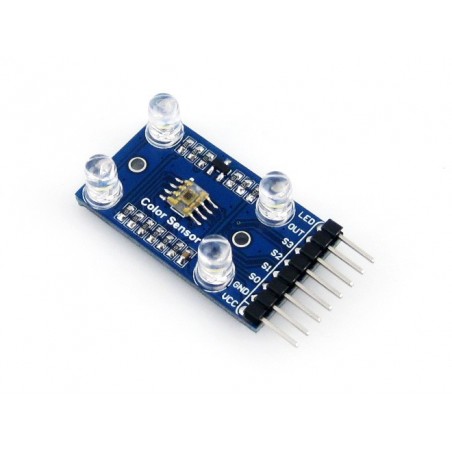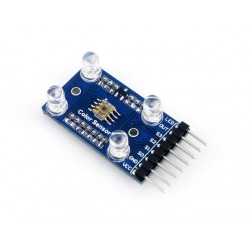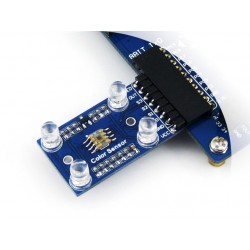Color Sensor, complete color detector
Overview
- Sensor Chip: TCS3200 (RGB color detector)
- Detects static color, the output is a square wave with frequency directly proportional to incident light intensity
- Supports fill-light by onboard LEDs
Specifications
- Power: 2.7V ~ 5.5V
- Ideal detection distance: 10mm
- Dimension: 36.0mm * 20.6mm
- Mounting holes size: 2.0mm
Applications
- Sorting by color
- Ambient light sensing and calibration
- Test strip reading
- Color matching
How to Use
In the case of working with a MCU:
- VCC ↔ 2.7V ~ 5.5V
- GND ↔ power supply ground
- LED ↔ MCU.IO (controlling the 4 white LEDs)
- OUT ↔ MCU.IO (RGB color output frequency)
- S0/S1 ↔ MCU.IO (Output frequency scaling selection inputs)
- S2/S3 ↔ MCU.IO (Photodiode type selection inputs)
S0/S1 selects the output frequency scaling factor, S2/S3 selects the color filter of red, green, blue, then OUT outputs a square wave with frequency proportional to the selected color intensity. The detected color can be determined by the ratio of the intensity of red, green and blue.
Note:
- Avoids environment light noise
- White balance is required when the first time using the module, reseting the module, or changing the light source
Downloads
Development resources: demo codes, schematic, datasheets, etc.
Wiki: www.waveshare.com/wiki/Color_Sensor