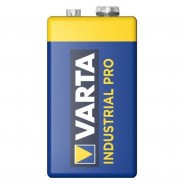ased on MPU6050, this motion sensing glove is capable to recognize several directions of gestures. Compared with traditional operation mode like buttons or sliding, gestures allow you to control your devices at will. This glove connects with Mecanum cars, robot arms and biped robots via BT24 Bluetooth, so that you can manipulate various movements (the advance of small cars, gripper of robot arms, and walking of robots) only by simple gestures.
If you want to know more about this product, visit its Wiki Page.
Note: 9V battery not included.
If you have any questions on this product please feel free to contact us.
*Disclaimer: The images are merely illustrative.
Based on MPU6050, this motion sensing glove is capable to recognize several directions of gestures. Compared with traditional operation mode like buttons or sliding, gestures allow you to control your devices at will.
This glove connects with Mecanum cars, robot arms and biped robots via BT24 Bluetooth, so that you can manipulate various movements (the advance of small cars, gripper of robot arms, and walking of robots) only by simple gestures.
Besides, it is easy to install. You just need to splice several modules together. And extra modules can be connected to the expansion board for easier control.
To bring you a better experience on intelligence and convenience of gesture control, multiple Arduino C language projects are prepared for you. In these projects, we will start from lighting up an LED to gesture control to ensure that you get started easily to master this skill.
Powerful function: It is able to recognize different directions.
Simple installation: You need to splice several modules together without welding circuit.
Strong extensibility: It can attach additional sensors on the expansion board with commonly used interfaces.
Basic programming learning: couple with C language of Arduino IDE.
Working voltage: 5V
Battery voltage: 9V
Maximum current output: ≤20mA (9V battery)
Maximum power dissipation: ≤0.18W
BT communication distance: 40M (in open space)
BT working frequency: 2.4GHz ISM frequency band
Working temperature: –10°C ~ +65°C








Related products

ased on MPU6050, this motion sensing glove is capable to recognize several directions of gestures. Compared with traditional operation mode like buttons or sliding, gestures allow you to control your devices at will. This glove connects with Mecanum cars, robot arms and biped robots via BT24 Bluetooth, so that you can manipulate various movements (the advance of small cars, gripper of robot arms, and walking of robots) only by simple gestures.
If you want to know more about this product, visit its Wiki Page.
Note: 9V battery not included.