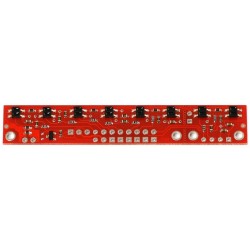
QTR-8A Reflectance Sensor Array

Arduino UNO R3 Original

Reflective Optical Sensor TCRT5000
- On sale!
- -€0.50

In the smart car DIY process, we often use a line tracking sensor to make the smart car follow a line.
The keyestudio 3-channel line tracking module actually is an infrared sensor. The component used is a TCRT5000 infrared tube.
The working principle is to use the different reflectivity of infrared light to color, converting the strength of the reflected signal into a current signal.
During the detection, black is active at HIGH level, and white is active at LOW. The detection height is 0-3 cm.
If you want to learn more about this product, you can check its Wiki Page
If you have any questions on this product please feel free to contact us.
*Disclaimer: The images are merely illustrative.
In the smart car DIY process, we often use a line tracking sensor to make the smart car follow a line.
The keyestudio 3-channel line tracking module actually is an infrared sensor. The component used is a TCRT5000 infrared tube.
The working principle is to use the different reflectivity of infrared light to color, converting the strength of the reflected signal into a current signal.
During the detection, black is active at HIGH level, and white is active at LOW. The detection height is 0-3 cm.
We have integrated three groups of TCRT5000 infrared tubes on a single board, convenient for wiring and control.
Turn the adjustable trimpot to adjust the module’s sensitivity.
The module comes with two 3mm positioning holes for mounting on other devices.
Operating voltage: DC 3.3-5V
Detection height: 0—3cm
Interface: 5pin of 2.54mm pitch
Positioning hole diameter: 3mm
Dimensions: 42mm*31mm*7mm
Weight: 6.6g
Environment attribute: ROHS
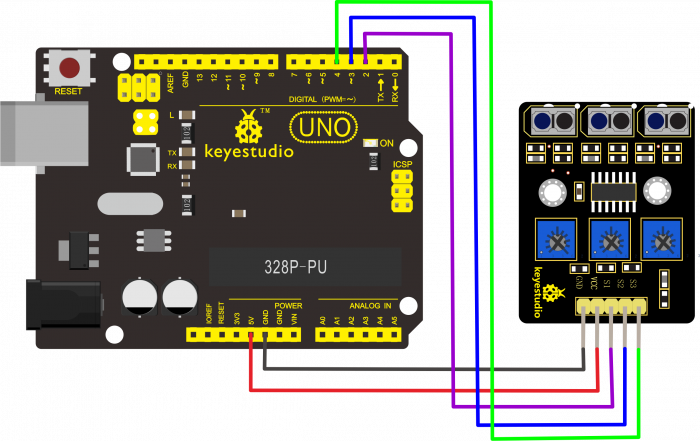
int sensor1 = 2;
int sensor2 = 3;
int sensor3 = 4;
int val1;
int val2;
int val3;
void setup()
{
Serial.begin(9600);
pinMode(sensor1, INPUT); // set sensor to input mode
pinMode(sensor2, INPUT); // set sensor to input mode
pinMode(sensor2, INPUT); // set sensor to input mode
}
void loop()
{
val1=digitalRead(sensor1);
Serial.print("val1:");
Serial.print(val1);
val2=digitalRead(sensor2);
Serial.print(" val2:");
Serial.print(val2);
val3=digitalRead(sensor3);
Serial.print(" val3:");
Serial.println(val3);
delay(200);
}
Done uploading the code to control board, open the serial monitor and set the baud rate to 9600.
When the tacking module detects black line, output 1; detecting white line, output 0. As figure shown below.
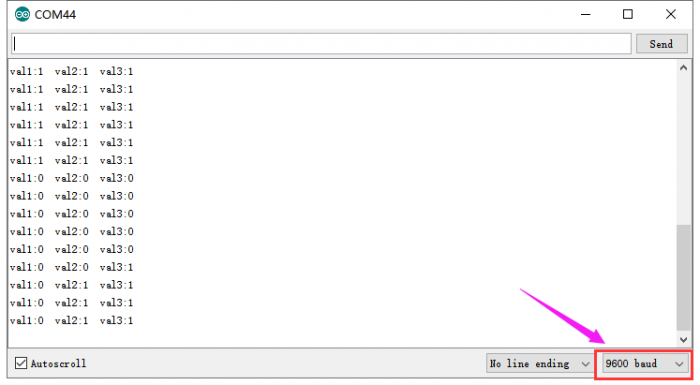
Related products
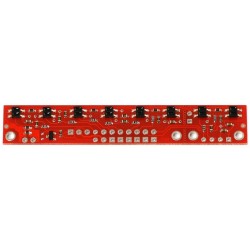




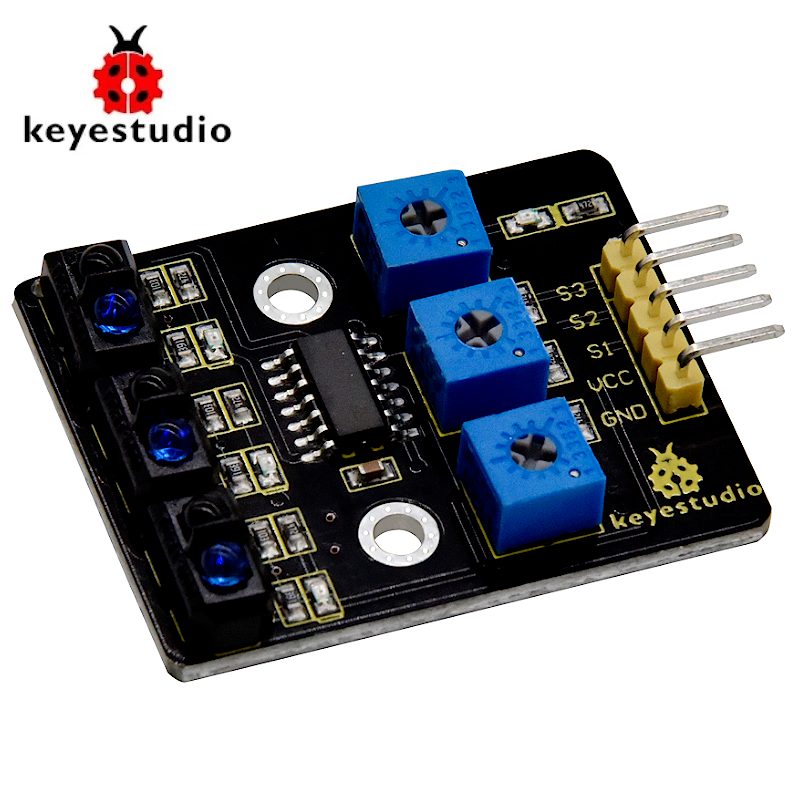
In the smart car DIY process, we often use a line tracking sensor to make the smart car follow a line.
The keyestudio 3-channel line tracking module actually is an infrared sensor. The component used is a TCRT5000 infrared tube.
The working principle is to use the different reflectivity of infrared light to color, converting the strength of the reflected signal into a current signal.
During the detection, black is active at HIGH level, and white is active at LOW. The detection height is 0-3 cm.
If you want to learn more about this product, you can check its Wiki Page
