



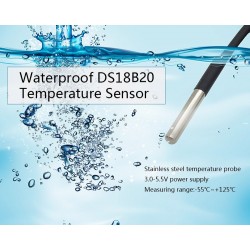


The DS18B20 wireless temperature sensor monitors real time temperature for your home or outdoor spaces. Its customized plug supports to work with Sonoff TH. The WiFi temperature sensor that can wirelessly transmit temperature data through iOS/Android APP eWeLink to mobile. As long as your phone has network, you can remote track the data anywhere.
It is waterproof, which can be widely used in water spaces, such as fish tank, freezer, swimming pool, , etc. Made by stainless steel temperature probe, it is long life and highly sensitive. Measuring temp. Range is from -55℃ to +125℃. It can be used in very low temperature and very high temperature environment. The power supply range is 3.0V to 5.5V.
How to use it with Sonoff TH? Simply plug the remote temperature sensor to Sonoff TH wifi wireless switch side interface. You can connect Sonoff TH with any home appliances or electric devices, which can be turned on or off remotely from mobile.
To add it to the APP, firstly, you should press and hold the button on Sonoff TH until the green LED fast blinks. Then you can open your eWeLink(download from Google Play or APP Store). Enter the WiFi name and password, then change the device name. Right after adding it successfully to your list, you can tap the device to enter its control interface. The real-time temperature will be synchronously displayed on the device interface. Temperature data will be displayed in both ℃ and ℉.

In Auto mode, you can preset a temperature range for your device to turn on or off when the real-time temperature is fall into the range. You can choose to set it turn on when temperature is higher than a specified temperature, and turn off when temperature is lower than another specified temperature. In Auto mode, you can not tap to turn device on/off.
Now I have installed the Sonoff TH with the home temperature sensor in my room. To keep the room comfortable, let me preset it to turn on connected fan when temperature is higher than 36℃, and turn off the fan when temperature is lower than 30℃.
To demonstrate the effect, now I have prepared two cups of water: one is hotter than 36℃, the other is lower than 30℃. While I put the sensor into hot water, the fan is automatically turned on once it cross 36℃. And then I put the sensor to the cold water, the fan is turned off while it is lower than 30℃. Below is the demonstration video:
Related products



The DS18B20 wireless temperature sensor monitors real time temperature for your home or outdoor spaces. Its customized plug supports to work with Sonoff TH. The WiFi temperature sensor that can wirelessly transmit temperature data through iOS/Android APP eWeLink to mobile. As long as your phone has network, you can remote track the data anywhere.
